|
Miscellaneous Links
 Elevated Shots specializes in taking pictures from above. For
more information regarding this area of work, please click on this link. Elevated Shots specializes in taking pictures from above. For
more information regarding this area of work, please click on this link.
www.ElevatedShots.com
 Users
with login permissions will have access to their own User Profile within the
Elevated Shots Computer System. The Desktop will open using the Windows Remote
Desktop application service. Users
with login permissions will have access to their own User Profile within the
Elevated Shots Computer System. The Desktop will open using the Windows Remote
Desktop application service.
Remote Desktop
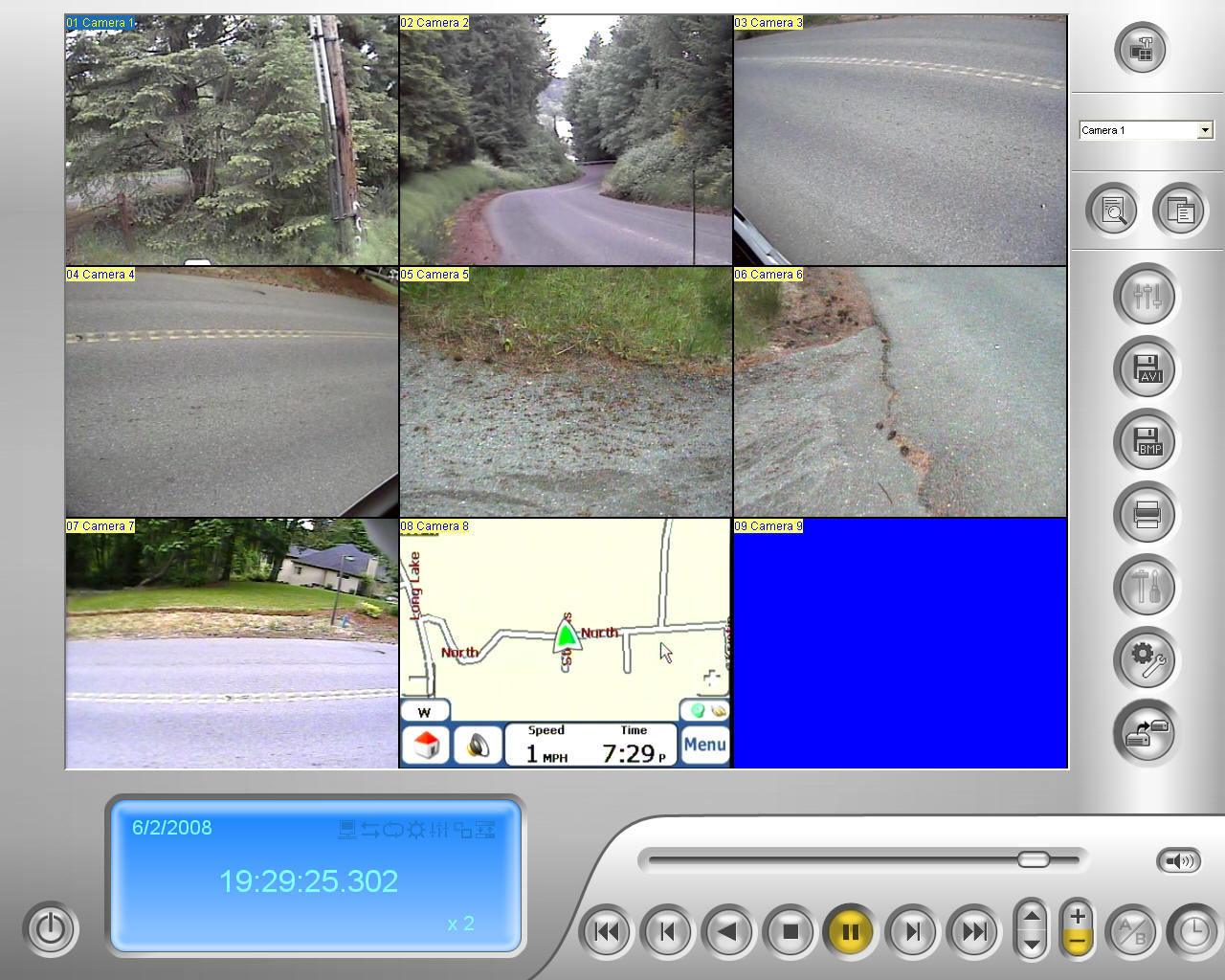 Customers that have Digital Video Recording done by Elevated
Shots, please use this as a direct link to the Elevated Shots Web-Server where
your archived videos are available upon proper login. Customers that have Digital Video Recording done by Elevated
Shots, please use this as a direct link to the Elevated Shots Web-Server where
your archived videos are available upon proper login.
ElevatedShots
Web-Server DVR Login
(If You've Been There Before)
ElevatedShots DVR Software
(First Time User)
 New users to Elevated Shots - Digital Video Archived Recordings will want to
visit the Direction Pages for program upload and Video Player Operating
Instructions. New users to Elevated Shots - Digital Video Archived Recordings will want to
visit the Direction Pages for program upload and Video Player Operating
Instructions.
Player Loading Directions
Player Operating Directions
 We know there are questions and we're always ready for a
suggestion. Here we have a link just for you so as to fill out the form
appropriately to what you'd like to ask/tell us about and we'll get back to you
promptly with an appropriate reply. We know there are questions and we're always ready for a
suggestion. Here we have a link just for you so as to fill out the form
appropriately to what you'd like to ask/tell us about and we'll get back to you
promptly with an appropriate reply.
Ask A Question
 For access to the Round Cube Webmail, click the below link. For access to the Round Cube Webmail, click the below link.
Web E-Mail
Server Login

Sometimes it's needed to perform a Speed Test of your internet connection.
Use this link to go to Speakeasy for a quick test.
Computer Speed Test
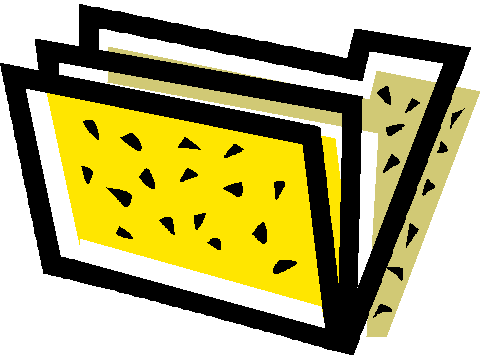
When needing to receive the Remote (ViewLog) Video Player through a 32.7MB file,
here is a link to a zipped folder that can be download to your system.
ViewLog Zipped File
When you need a shot looking
up or down, you need - 
Please contact our sales staff:
sales@elevatedshots.com |